- Home /
- Academy /
- SEO Fundamentals /
- How to Use Title Tags for Better Search Rankings?
How to Use Title Tags for Better Search Rankings?

Title tags on SEO are one of the most basic and important elements to understand when optimizing your website or blog.
They are used to telling search engines what your page is about, and they appear in the Search Engine Results Pages (SERPs) as the clickable headline for a result.
We use the term title tags in HTML, which describes the major topic of a page in defined brief sentences and is also an important element in SEO.
When we refer to the title tag, they often mean the title element in this blog. We will see a clear elaboration for that.
What is a title tag?
The title tag is a code tag in HTML which allows giving a web page a title.
This title can be in the browser title bar and also in the search engine results pages, which are commonly known as (SERP).
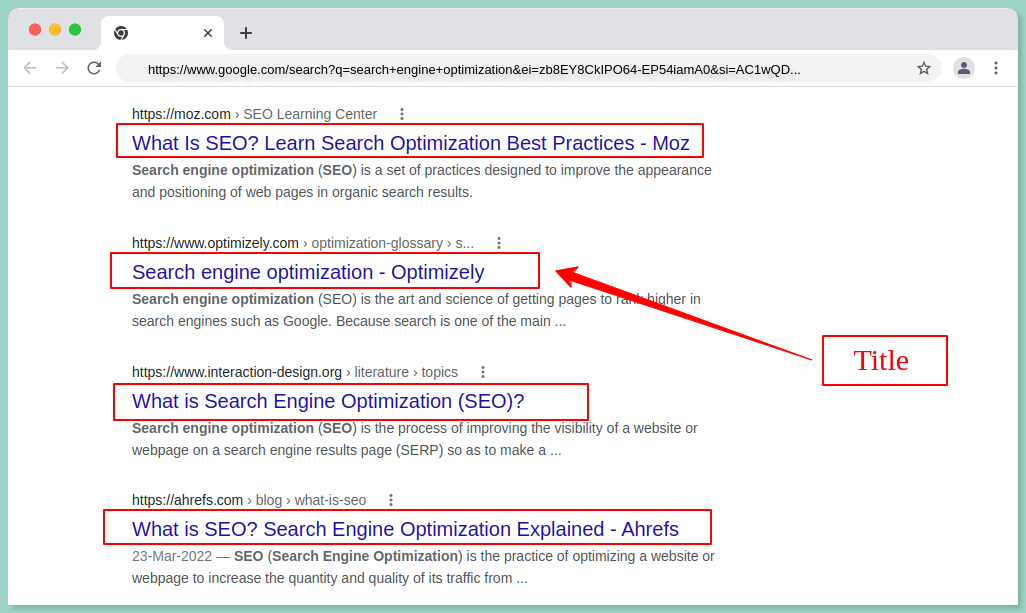
Your title tag should be 50-60 characters long, including spaces. It should be unique to each page on your website, and it should accurately describe the page's content.
It is essential to add and optimize the website’s title tags, as they play a pivotal role in terms of organic ranking(SEO). If you want to improve your website's SEO, use relevant and unique title tags.
Example for title tag:
<!DOCTYPE html>
<html>
<head>
<title> HTML Element Reference </title>
</head>
<body>
<h1> this is a heading </h1>
<p> this is a paragraph.</p>
</body>
</html>
12 Rules to write a good title
A perfect title tag comprises the following elements
If these components are taken in mind cautiously, then you will be sorted with most of the title tags.
1. Good readability
While writing a title tag, focus should be on the user. The title should be easy to read. Try to avoid the title tags writing only in capitals or using lowercase.
To emphasize parts of the title tags, try to mix them with uppercase letters.
Try to avoid repeating special characters such as dashes(-), and commas(,) in title tags.
To say that a title tag such as the one below has bad readability, so try to write a title tag that is informative and scannable for the user.
2. Relatable keywords
First and foremost, don’t stuff your titles with keywords.
Because doing that might divert the attention of keywords into a wholesome view of the entire keyword focus and might end up not ranking for any keywords, so it is better to make choices.
Using the most important keywords at the beginning of the title tag signals to the search engines that those are the most relevant keywords for the page in question.
Preferably, one or two keywords are enough to write an appealing title. Thinking in terms of the key phrases instead of separate keywords for your page content optimization.
3. Use only 66 characters
Search engines only show a few characters of the title tag. Internet shows the first 66 characters and after that, it simply adds an ellipsis(…).
Usage of only 66 characters helps to look the title tag more professional.
Preferably short titles are much easier to read than long ones. The fewer words in title tags, the more value google attributes to each word.
To score well in a title tag of 4 words than it is in a title tag of 8 words is much easier for a keyword as a result. This may be called keyword density.
4. Make sure your title tag accurately describes your page
In a title tag, make sure that the keyword is somewhere on the page itself so that it is not much complication.
The title tag should contain the keyword which wanted to be scored with that page
It is nice to use a keyword the visitors use because it is also good to do well in google but if it’s with a word nobody uses, it will not do any good.
5. Think about what you want the page to do
Make sure that the title tag and content of the page correlate and correspond with the reasons who visit the page, so think keenly about what you want the page to do.
8. Put the keyword first
Keyword - always try to put the keyword first so that it will help people to animate what the entire idea is all about by not getting confused with the base topic.
9. Don’t forget to mention the brand name
Mentioning your brand name in the title tag is not all that important if it is a small company. But it is a good idea if you’re a leading player in your field and preferably mention your brand name in the title tag.
Mostly the companies should put their brand name last, only on their homepage should their brand name be first.
In case it is a top brand that the majority of people know and also trust then it could be interesting to start your title tags with their brand name.
10. Separate your brand name from the page title
Separating your brand name from the page title by using the following symbols helps Use a vertical dash like (|) or a hyphen (-) to separate the brand name from the actual page title
11. Write attractive title tags
Probably you can score well on google if you stuff the title tag with keywords. But it could make you make your title tag unattractive and people might not click on it. So it is a kind of missing the point.
A first impression is a good impression for a lot of people the first intro of the title tag for their brand so it is better and try to make sure that you make a good first impression.
12. Unique for every page
Every page of your website must have a unique title tag because it is important to decide what a page is about to make google specialize.
How can you adapt your title tags?
Adaptation of the title tags depends on the website Mostly using a content management system (CMS) that lets to adapt the title tag of every page manually.
If you’re choosing a new (CMS) make sure that it allows doing that properly. It is vital if you want to do well in google and the adaptation can be easier.
Conclusion
So hereby we got a view of what a title tag means and how to write a perfect title tag and adaptations, and how it works, preferably these steps can help people to adapt and apply the title tags for their respective websites and create title tags.
Start using PagesMeter now!
With PagesMeter, you have everything you need for better website speed monitoring, all in one place.
- Free Sign Up
- No credit card required

Heading tags specify the main heading (h1>) of a page as well as the sub-headings (h2>-h6>) of various content sections.

Authority and trust in SEO concept generally refers to the “Strength “ of a given domain.

Search engine optimization is a combination of technical and content strategies aimed at coordinating a website page with a search engine's ranking algorithm.
Uncover your website’s SEO potential.
PagesMeter is a single tool that offers everything you need to monitor your website's speed.