- Home /
- Academy /
- eCommerce SEO /
- Architecture of E-Commerce Platform
Architecture of E-Commerce Platform

Building a successful eCommerce business does not require excellent content delivery, checkout functionality, or top-tier SEO practices. Although these factors are essential, none will result in scalability and growth unless your online store has a solid foundation — and the right eCommerce website architecture provides a solid foundation.
The best online stores create a memorable customer experience, but while one-click checkout and personalization tools can help, the most important thing is that your e-commerce website runs smoothly.
We'll look at the most common types of commerce architectures, their benefits, and how to optimize your website and drive more traffic in this blog post. Continue reading to discover how the right platform and architecture can assist you in meeting your business's needs and objectives.
What is ECommerce Architecture?
ECommerce is concerned with the technical structure of your eCommerce store and how your website presentation, business, and data layers interact with one another.
It is a method of arranging the information on a website that defines a hierarchy of how the data blocks relate to one another.
In layman's terms, eCommerce site architecture is the underlying structure or framework that allows your company to grow, remain visible online, and provide the exceptional user experience (UX) that all retailers strive for.
Why do you care about ECommerce Architecture?
It aids search engines (SE) in indexing and ranking the website higher. SE operating logic is heavily reliant on structures and their connectivity. So, to facilitate crawling and indexing, the target website should be organized in a scannable manner. It enables scalability. Depending on the language and tools used, you may not need to start from scratch — you can upgrade and add features to an existing website. However, this is only possible if you know which parts of the websites will be affected by the change.
It allows for simple third-party integration. As in the previous example, understanding the links and connections in your eCommerce software architecture will assist you in powering your software with solutions provided by various vendors, allowing you to provide a better user experience. It improves the user's experience. A detailed ecommerce project architecture, in addition to adding new useful features, simplifies the use of the website. Navigation menus, breadcrumbs, sitemaps, and internal linking should all encourage customers to stay on your website and browse through it without feeling lost.
A solution architect is a person who plans the e-commerce technical architecture and must be involved in the website planning process from the beginning. Discussing the website architecture before the development will save you from unexpected code conflicts, extra-budget expenses, and a waste of money for something that could have been adjusted or improved without deleting it.
Types of ECommerce Architecture
There are several types of eCommerce architectures to choose from, but we'll focus on three of the most common, how they work, and what benefits they have for your business.
1. Two levels:
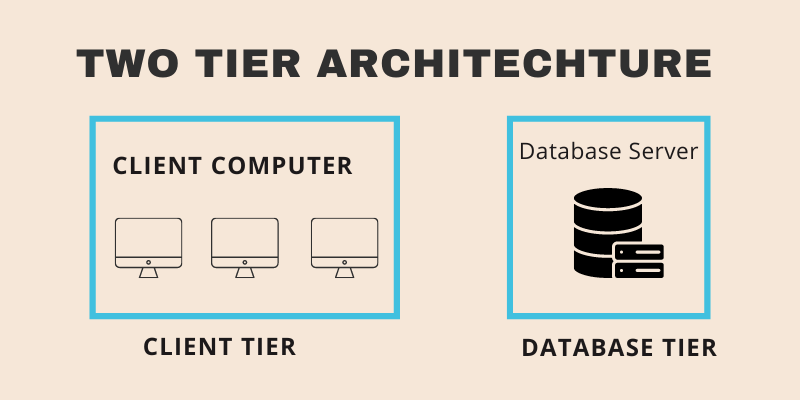
A two-tier architecture describes two components of your ecommerce business that operate on opposite sides of the architecture. The first is the client side, which contains the user interface, and the second is the server side, which contains the database data.
Furthermore, on each side of the architecture, two web applications run the business logic and the customer-side application. The business application logic can run on either side of the architecture, while the client processes operate on the opposite side, making the entire application more efficient for the end user.
The client-side application typically runs on the client's computer to collect data from the customer and communicate it back to the database server, resulting in a consistent interaction between the two tiers.
2. A three-tiered structure:
While the simplicity of the two-tier architecture may suit some businesses, others may require more functionality. As a result, the three-tier eCommerce architecture has the same components as the two-tier but adds one more tier: the business side.
Although they collaborate to form the overall architecture, each of the three layers — presentation, business, and data — operates as a separate module on a separate server.
The layer of presentation
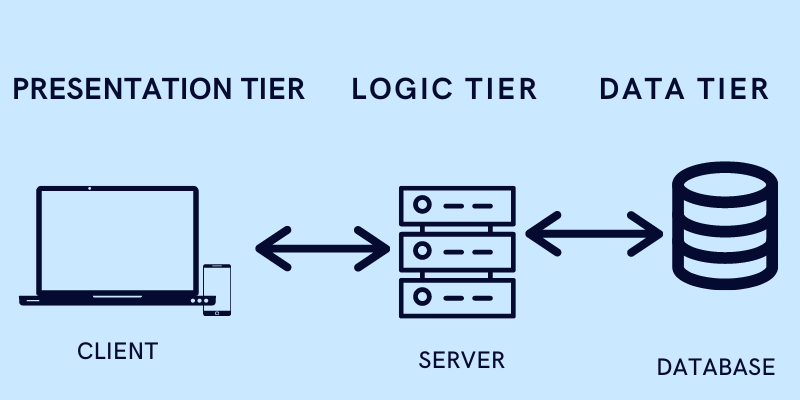
The presentation layer, as the name implies, is the part that the customer sees. It is the architecture's user interface and communication layer, where the customer interacts with the website on the front end and the application gathers data and processes requests from the backend.
The presentation layer is frequently written in HTML, CSS, or JavaScript, but desktop applications can be written in a variety of languages depending on the eCommerce platform.
The application's heart is the business layer, also known as the application or service layer. It gathers and processes information using business logic, which is a specific set of business rules, and it can also add, delete, or change information in the data layer.
The business layer, for example, would be in charge of tracking customer preferences as they navigate the website, view products, and make purchases. As a result, the next time the customer logs into the website, the business layer has already saved the user's preferred shipping and payment methods, saving them from having to re-enter them in the future.
The data layer
The data tier, also known as the database layer, is the final layer in which data is stored and requests are processed. This data can be stored in a relational database management system like LINQ or SQL.
3. SaaS.
An out-of-the-box eCommerce solution may be a better fit for smaller and/or newer eCommerce businesses. Software as a Service (SaaS) is used in this architecture, which hosts software and data in the cloud and is accessible via various web browsers.
Because the provider is in charge of maintenance, hosting, and site performance, SaaS allows you to get your site up and running quickly with a full product catalog and backend functionality.
Furthermore, because updates happen in real-time, a SaaS architecture enables merchants to quickly upgrade their website to the most recent version. As a result, merchants are spared the hassle of having to change their existing settings every time the platform updates.
If you want to learn more about different types of eCommerce architectures, Amazon has a helpful webinar that walks you through seven steps for choosing the right architecture for your business.
Advantages of ECommerce Architecture
Aside from simply forming the structure of your website, a strong eCommerce architecture offers several other benefits that will undoubtedly help you scale your business.
Enhanced user experience to increase sales
Ultimately, the goal of your eCommerce business is to attract more customers and drive more sales — and creating a seamless customer experience is one of the most effective ways to do so.
According to a Linnworks report, 76% of consumers prioritize convenience when choosing a retailer, and 9 out of 10 customers will choose an online store that provides a seamless shopping experience.
Customers expect to be able to quickly and easily navigate your online store, from browsing the homepage to adding items to their shopping cart. A solid ecommerce architecture, on the other hand, is a sure way to create that smooth shopping experience.
Improved search engine indexing and ranking
Site architecture is a key ranking factor for search engine optimization because it helps search engines discover and index all pages on your site. Without a clear structure, you risk leaving some pages unindexed, especially if your eCommerce site is large and complex. This is why it's critical to create and distribute a sitemap, which provides search engines with a visual representation of your website's pages and their hierarchy.
Essentials for ECommerce Architecture
According to a Medium article, every eCommerce architecture should have two mandatory and one highly recommended (but use case-specific) diagram. We'll go over each one and its purpose in greater detail below.
1. Diagram of enterprise architecture.
An enterprise architecture diagram depicts all of the systems that comprise your eCommerce architecture and how they are interconnected. The diagram, however, does not depict the relationship between systems, nor should it contain multiple connections between the same systems; rather, the diagram should display a single line connecting each system, which represents a type of data exchange Furthermore, the enterprise architecture diagram includes third-party entities as well as the primary functionalities of each system, which aid in explaining the role that each entity plays in your architecture.
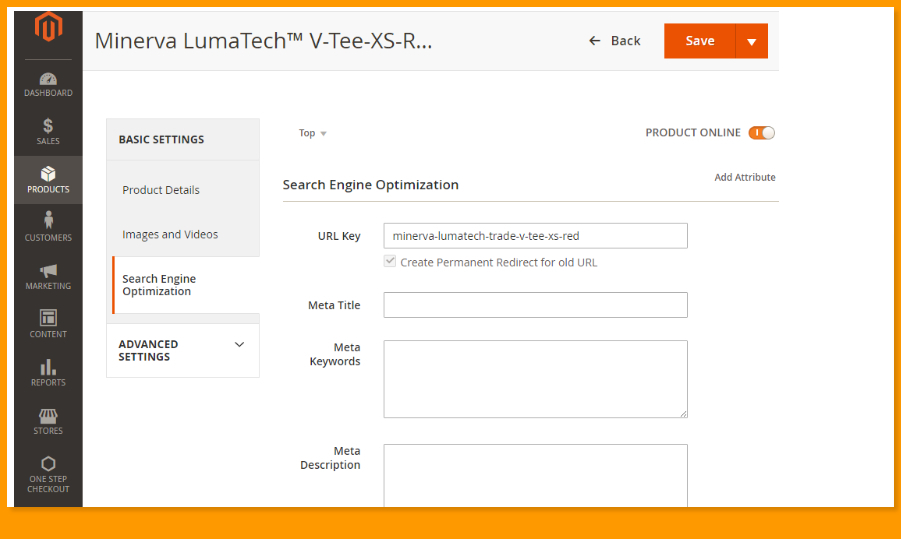
2. Diagrams of data flow architecture:
While the enterprise architecture diagram only shows a single line connecting entities, the data flow diagram goes into greater detail by detailing what those connections are. For example, the diagram could show who is a data receiver versus a data provider, what data format is used, and whether or not there is middleware between system entities. Most importantly, this diagram should specify what data is being transmitted and by which feature.
Medium shows how to use API manager to send newsletter subscription data to a CRM system. In this case, you'd need to show this connection in your diagram and explain why "newsletter subscription" will have web services and batch connections with annotations like the ones in the diagram below.
3. Diagram of enterprise middleware usage architecture:
Finally, the enterprise middleware usage architecture diagram clarifies the types of systems in your architecture and their connections, allowing the end product to be designed to match the software quality attributes. Example Magento,
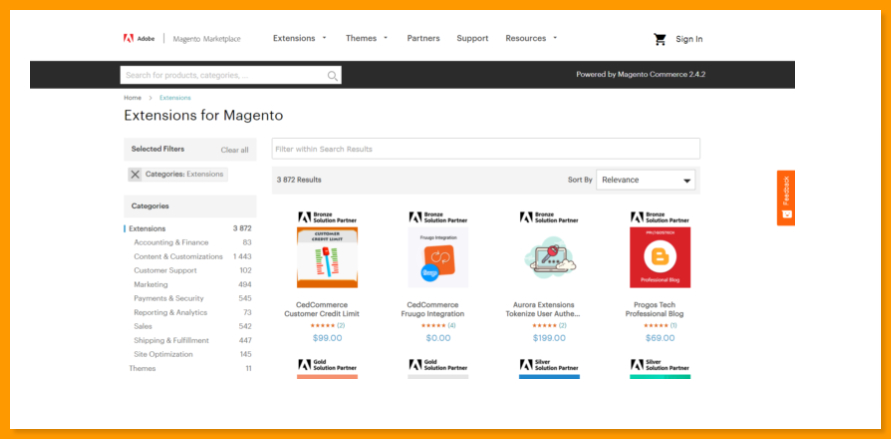
As shown in the diagram below, this diagram will outline clouds, third-party entities, VPNs, and public and private networks.
Ways to Optimize your ECommerce Architecture
Now that we've established the benefits and key components of developing a solid eCommerce architecture, let's look at how to make your site visible to your customers via SEO practices.
1. Determine the target keywords
While the structure of your website is important for SEO, don't forget that keywords are also important. Keywords can be single words or short phrases that describe the content of your page and help connect your target audience to your site.
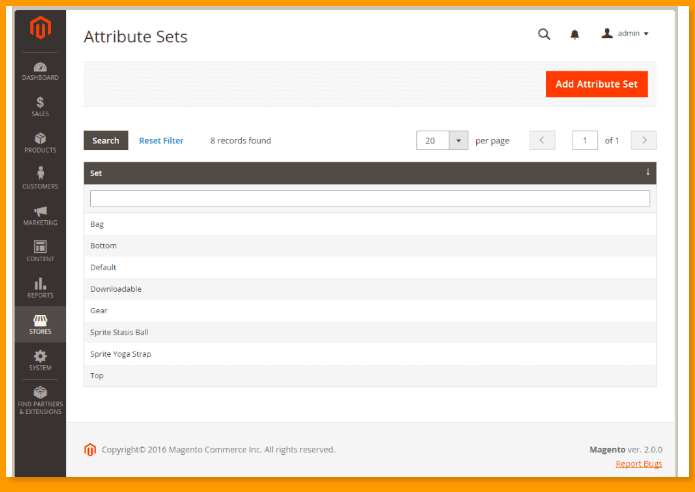
To find target keywords, use a free tool like Google Keyword Planner or Ubersuggest, which will provide suggestions based on your seed keyword. When deciding which keywords to use, it may be best to go with those that have a high search volume but low competition.
2. Sort keywords into groups:
Using a large number of target keywords is the first step, but don't stop there. It's now time to sort your keywords into categories. Proper keyword planning can be extremely beneficial in maintaining efficiency, particularly as your keyword list grows. When looking for the best keyword, keeping a list of search terms and phrases organized by category and the product name will greatly simplify the process.
3. Design the structure of your website:
Take some time to plan out your website's structure before you begin building it. This will allow you to visualize your site and all of its components rather than jumping into the process blindly. Feel free to map your plan by hand or electronically; just make sure to include the main pages so you can see what it will look like. For example, you can group minor ones, such as category pages and product pages, but highlight more important ones, such as the homepage, About Us page, and Contact page.
Next, plan out the links that will connect each page, including any automated links in your product pages. Finally, you should have a visual overview of your entire website, providing you with a clear picture of the shopper's journey from beginning to end.
4. Incorporate keyword phrases into page links:
It's one thing to have good keywords; it's quite another to know where to place them. Once you've determined your target keywords, strategically place them throughout your website, beginning with your product page. Using the "Dash Method," you can connect keywords by inserting dashes between each term (for example, instead of "women's shoes," insert "women-shoes"). Just keep in mind that links can only be up to 70 characters long — anything longer may be too complex for the search engine, lowering your ranking.
5. Incorporate keyword phrases into navigation links:
Another great way to optimize your site and create keyword-rich links for each product page is to incorporate keywords into your navigation menu. And if a page has a lot of internal links, this tells your search engine that the page has high-value content, which means high SEO value. Before you start weaving keywords into your navigation links, you should decide whether you want straight or threaded navigation. Straight navigation simply displays each product category on its own, whereas threaded navigation, as shown in the example below from Black Diamond Equipment, includes subcategories.
Finally, be deliberate in your keyword selection. You don't want to over-optimize your navigation menu by stuffing it with keywords, so keep them simple — you'll be able to include more specific ones on each product page.
6. Make use of internal linking:
Making your online store highly navigable, allowing customers to move from one page to the next, is an important part of creating an effective shopping experience. When customers are looking for a specific product or attempting to make a purchase, they expect user-friendly links to assist them. Not only that, but internal linking provides search engines with information about the specifics of your website's content. As a result, you'll be able to incorporate keywords into the anchor text of your internal links, allowing Google to associate that keyword with a specific page on your site.
7. Make use of canonical tags:
According to Statista, the most common website SEO issue is duplicate content, and search engines, unsurprisingly, do not favor websites with a lot of it. Product pages are the most common example of duplicate content because they are frequently copied and pasted and only the product name, description, and image are changed.
Conclusion
Whether you're a seasoned eCommerce merchant or just getting started with your digital transformation, the importance of a strong eCommerce architecture remains constant.
Before you invest in your eCommerce store's design, marketing, and other details, you need to lay a solid foundation for your website's structure and function — because let's face it, no one will stay on your website if it's too difficult to navigate or your links aren't working properly.
Customers will ultimately choose a site that is simple to use and provides a pleasant experience. You'll be able to meet these and other expectations with the right eCommerce architecture.
Start using PagesMeter now!
With PagesMeter, you have everything you need for better website speed monitoring, all in one place.
- Free Sign Up
- No credit card required

Link building is the process of getting other websites to link to yours. All links are counted as votes for your websites, passing on authority, relevancy, and trust.

Are you looking for a comprehensive SEO checklist for your eCommerce website to ensure that it is search engine optimized?
Uncover your website’s SEO potential.
PagesMeter is a single tool that offers everything you need to monitor your website's speed.