- Home /
- Academy /
- Content & SEO Processes /
- A Guide to Keyword Research
A Guide to Keyword Research

In case you haven't come across the term “keyword research,” this article might help you get to know about keyword research . Keyword research is locating these keywords. After reading this article, you can conduct your own Keyword Research.
Conducting keyword research is the first step in incorporating the right keywords into your website. The second step is to link the keywords you've discovered to the pages on your website.
In this blog, we will see about keyword research and its process, combination, and its queries.
Keywords, keyword groups, and queries
Before we get into the technicalities of Keyword Research, let's first define some terms. A search query, also known as a query, comprises one or more keywords that are entered by a search engine. Keywords are used in your content. You may include one or more keywords. For the sake of simplicity, when I say 'keyword,' I mean one or more keywords.

SEO-friendly content and keywords
SEO-friendly content is content written specifically for search engines. This type of content causes time, effort, and, ultimately, your exceptional content creation abilities.
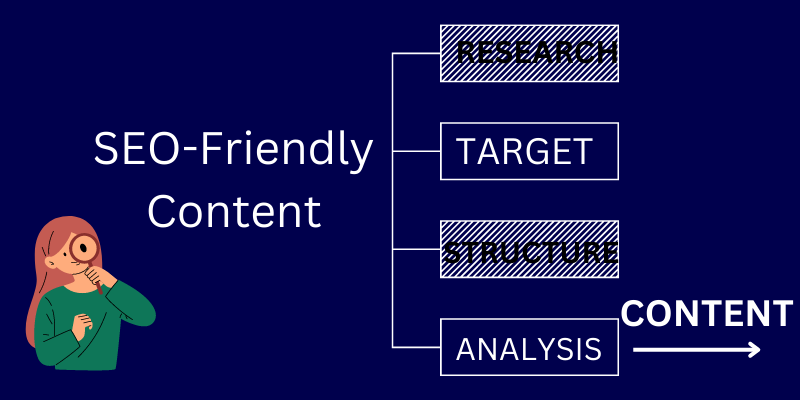
SEO keywords are words or complex phrases that are used to increase organic search traffic to the content of a website. (Organic traffic is the total number of visitors who arrive at your website via unpaid search results.)
Before you create content, you must understand Keyword Research, from identifying your target market to conducting competitor analysis.
Explanation of the Keyword Research Process
The Keyword Research Process is divided into six steps:
- Brainstorm
- Make a list of keywords for which you are already known.
- Make a list of keywords for which you haven't yet been found.
- Combine multiple lists into one
- Obtain information on the attractiveness of keywords.
- Long-tail keywords should be added to the list of keywords.

Assume you run an eCommerce platform that sells high-end televisions to simplify the Keyword Research process. Your company is doing well, but you want to double your revenue in a year. Increasing organic traffic to your website is critical to this.
1. Brainstorm
The first step in the Keyword Research process is to examine yourself:
- What keywords do you want to be found for?
- What are your distinguishing features (USPs)?
- Who exactly is your intended audience?
- What are your rivals' names?
i) What keywords do you want to be found for?
Make a list of all the keywords for which your website should be found. Keep the keywords general; later in the process, you'll delve deeper into very specific keywords.
ii) What are your distinguishing features (USPs)?
Compile a list of your unique selling points (USPs) - what makes customers choose you over your competitors? This reveals much about your target audience (see below), and the USPs must be included in the Keyword Strategy.
iii) Who exactly is your intended audience?
Who exactly is your intended audience? Describe them using fictitious characters known as "personas." Things to discuss include her age, profession, life goals, wealth, what motivates her to purchase or select a service, and so on.
iv) What are your rivals' names?
Write a list of your competitors. Make a shortlist. Return to the keywords you wrote down at the start of this step and enter them into your preferred search engine. Look at the websites that come up. Use these websites to supplement your competitor list. In my experience, you rarely see the same companies that you originally wrote down.
2. Make a list of keywords for which you have already been found
Keywords that you have already found for
Find out what keywords you already appear for in organic search results by using Google Search Console or Bing Webmaster Tools.
Google Search Console
Google Search Console, formerly known as Google Webmaster Tools, is a tool that Google uses to provide feedback and communicate with website owners. If you're doing SEO and Google is important in your market, you must use Google Search Console.
To export the anchor texts that Google has identified for links to your website, follow these steps:
- Access Google Search Console (opens in a new tab)
- Select your website
- Navigate to 'Search Traffic' and 'Links to Your Site.'
- Under 'How your data is linked,' click the 'More »' link.
- On the bottom left, click the 'Download this table' button.
Bing Webmaster Tools
Bing Webmaster Tools is the company's version of Google Search Console. Bing uses it to provide feedback on and communicate with website owners. If Bing plays a (significant) role in your market, you must also use Bing Webmaster Tools.
Bing Webmaster Tools
- To export the anchor texts identified by Bing for links to your website.
- Access Bing Webmaster Tools.
- (Opens in a new window)
- Select your website
- Navigate to 'Reports & Data' and then to 'Inbound Links.
- Set this report to display links from the last 180 days.
- Under the graph, click the 'EXPORT ALL' button.
SEMrush
SEMrush is an online marketing research suite that can analyse your competitors' online presence. SEMrush can tell you what keywords they are found for, where they rank, and what keywords they advertise for. It computes a metric known as visibility. Visibility is a metric that describes how dominant a website's online presence is. Even though SEMrush is a paid tool, they provide some data for free and a free trial.
Keywords that appear in paid search results
Use this data if you already have active paid search campaigns for Google and/or Bing. This is valuable information because it reveals which keywords work best for your company, what keyword variations people use, and so on.
Keywords used in the anchor text of your website's links
The text used to link to a page tells users and search engines a lot about what the page is about. The text that is linked is referred to as anchor text. The anchor text in the example link below is 'Content Monitoring Service.'
Majestic
Majestic is a service that provides data on how websites are linked. Majestic provides information on what pages websites are linked from, what anchor text was used, and so on for each website it is aware of.
Keywords that appear on your website
If your website includes search functionality, you should keep track of the queries your visitors use. Using Site Search, you can easily send this information to Google Analytics (opens in a new tab). There are some real gems in there.
3. Create a list of keywords for which you have not yet been found
Analysis of competitors
You may not realise it, but analysing the websites of your competitors is a great way to find interesting keywords. Utilise the list of competitors you created in step 1.
You can run an analysis on each of your competitors' keywords in Google's organic and paid results, as well as the anchor texts used in links to their websites. What works for them may work for you as well.
Organic search engine visibility
To improve your visibility in organic search results:
- Sign in to SEMrush
- Select 'Organic Research' as the report type, then enter your domain name.
- Using the flags at the top, choose the appropriate market.
- On the right side, beneath the visibility graph, click the 'Exposure to paid search results
To increase your visibility in paid search results:
- Select 'Advertising Research' as the report type, then enter your domain name.
- Using the flags at the top, choose the appropriate market.
- On the right side, beneath the visibility graph, click the 'Export' button.
Combine multiple lists into one
Steps 2 and 3 produced two lengthy keyword lists. There will almost certainly be duplicates among them, so the first step is to merge them, remove duplicates, and remove any keywords that don't make sense. The keywords are then classified to make the keyword set more manageable.
The first shapes of your Keyword Strategy (which keywords should be mapped to which pages) will emerge during this phase of Keyword Research. Another article will go over the Keyword Strategy.
Combining all keywords into a single spreadsheet
Add all of the keywords you gathered in the previous two steps to one spreadsheet using Microsoft Excel, Open Office, or Google Spreadsheets. Make a separate column for the source of each keyword. This will be useful later on when deciding which keywords to include in your website during the Keyword Strategy phase.
Add column headings and freeze the first row to keep a good overview of your data and to easily sort by column headings. This is already useful at this point, but it will become even more useful as more columns are added to the spreadsheet.
Remove unnecessary keywords
Remove keywords from your keyword set that don't make sense to targets, such as those referring to your competitors or those that don't match your target audience. The outcome of "Step 1: Brainstorm" is a great starting point for this.
Sorting keywords
Your keyword set is now free of duplicates and irrelevant keywords. The next step is to organise all of the keywords. You don't need the column 'Source' for that, so hide it for the time being (but don't delete it!).
Sort the keywords alphabetically to begin the categorization process. This allows you to make a lot of progress quickly. When working with large keyword sets, divide them into multiple levels of subcategories.
4. Gather data on the attractiveness of keywords
To be able to determine the potential of a keyword, you must first understand the playing field. Add the following to each of the keywords:
- The volume of monthly searches
- Difficulty level
- Business worth
- How the search results appear
The volume of monthly searches
The monthly search volume of a keyword is the number of searches for that keyword in one month. Not all keywords are created equal; some may only receive 50 searches per month, while others receive hundreds of thousands.
Score of Difficulty
The difficulty score of a keyword indicates the level of competition you will face. This difficulty score is calculated for you by tools such as SEMrush. SEMrush displays both the search volume and the difficulty score of a keyword. There are more keyword difficulty tools available; experiment with them to see which ones work best for you.
Keep in mind that many people want to target keywords with a high monthly search volume, but this usually comes at a cost: high competition. Furthermore, for some keywords with low search volume, tools like SEMrush will not have any data. That doesn't mean those keywords are meaningless; despite their low search volume, they may have enormous business value.
5. Extend the list of keywords with long-tail keywords
In this step, you should look for keywords that appear promising while keeping the keyword properties defined in step 4 in mind. Look for interesting keyword combinations.
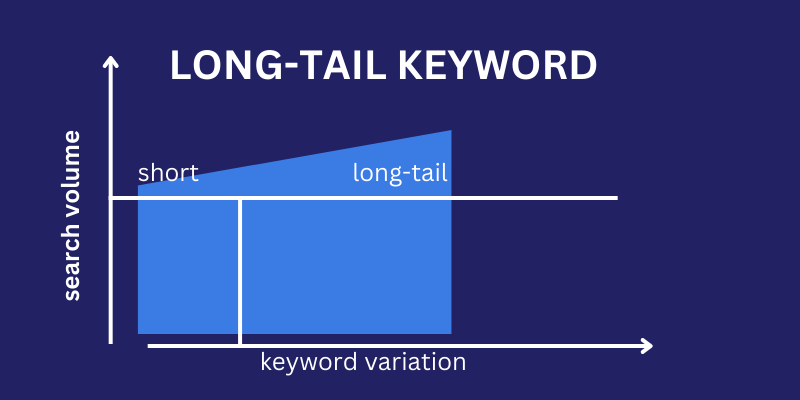
Typically, you will find many keywords with a low to moderate monthly search volume. All of these keywords add up to a high search volume, comparable to a few generic keywords with high individual search volume. This is known as the long tail (opens in a new tab) principle.
6. Organise and enhance the last keyword set
The final step is to organise and improve on the keywords discovered in step 5:
Rep Step 4: remove duplicates, remove unnecessary keywords, and categorise.
Step 5 should be repeated: retrieve information on the attractiveness of keywords.
You're now ready for the next step: the Keyword Strategy. You will map keywords to pages in the Keyword Strategy. You'll most likely discover that you've discovered more keywords than you can map to pages. This means you must create more content and add more products.
Conclusion
We have just learned every essential component of the professional keyword research process. And, while the actual process is highly subjective and varies from person to person, it is clear that this knowledge will give you a lot of confidence in your SEO decisions.
Without specialised tools, keyword research is nearly impossible. And if you're just getting started or have a limited budget, here are some free keyword research tools to get you started.
This tool contains almost everything you need to conduct expert-level keyword research and uncover some hidden gems.
Start using PagesMeter now!
With PagesMeter, you have everything you need for better website speed monitoring, all in one place.
- Free Sign Up
- No credit card required

Content optimization refers to updating your content (text, images, links, code, and other elements) to help search engine algorithms rank your web pages higher.
Rank tracking is the practice of monitoring the rankings that your sites hold in search results for the search terms that interest you. A program that does rank tracking is called a rank tracker.

Content pruning is the process of taking out the content from the website that has very less value to the business or its clients.
Uncover your website’s SEO potential.
PagesMeter is a single tool that offers everything you need to monitor your website's speed.